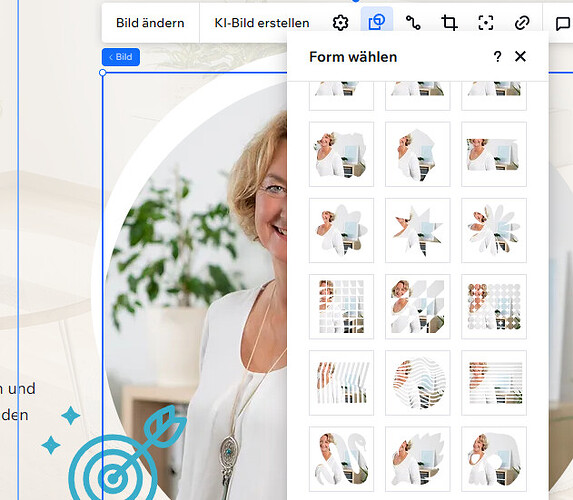I recently tried another website tool and found some really cool features there which are so easy to use there - but requires a lot of knowledge about complicated settings in Sitejet (which I personally still don’t fully understand although working with Sitejet for 7 or 8 years).
Remember, more and more self-tought, non-techy people use Sitejet via cPanel.
Also for experienced designers it is way more convenient to not need play with all the container and element settings in order to place elements where they need to go.
Some examples what this other tool offers and I would find really helpful in Sitejet as well:
- A variety of form masks for images to choose from (see screenshot).
- The option to stack elements together so they react “as one element” - very helpful for mobile view.
- The option to move elements wherever I want, without being stuck on some grid or columns.
- The option to put elements above each other (so that the design gets more of a 3D look in layers) - just by clicking “to background” or “in front”.