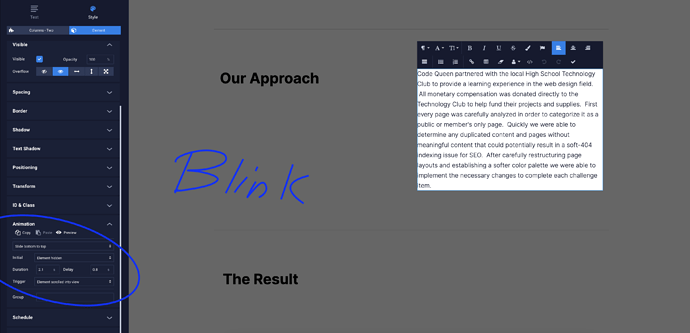Summary:
The animation on different elements are not as smooth as expected. Sometimes the animation does not even trigger or it is delayed longer than the settings. I tested both on Chrome and Safari with the same results.
Website ID: 352019
Tested on browser:
Chrome / Safari
Steps to reproduce:
- Visit preview link: http://1edb50-55f13.preview.sitejet.io/
- Scroll down to Portfolio gallery
- Click on image of Informational Website to open the next page ( direct link to page: Informational Website - Project - Code Queen )
- Wait for page to load and begin scrolling
Observed behavior:
The animation sometimes does not animate on different parts of the page, especially the top. Sometimes the animation makes the Headings and Text blink then disappear. Other times the animation makes the Headings and Text blink then appear again. Other times Headings and Text stay hidden and never animate nor appear.
Expected behavior:
Animation settings for all Headings, Text and Images is set to be hidden then appear from bottom to top on page load or element scrolled into view. There should be a seamless animation from the moment the page loads and while scrolling through the page.
Screenshots/Screencast:
Link to screencast: SiteJet.io Bug Videos - Google Drive